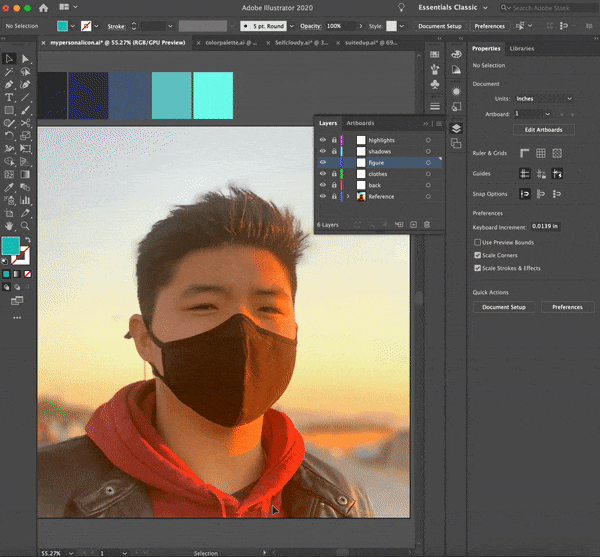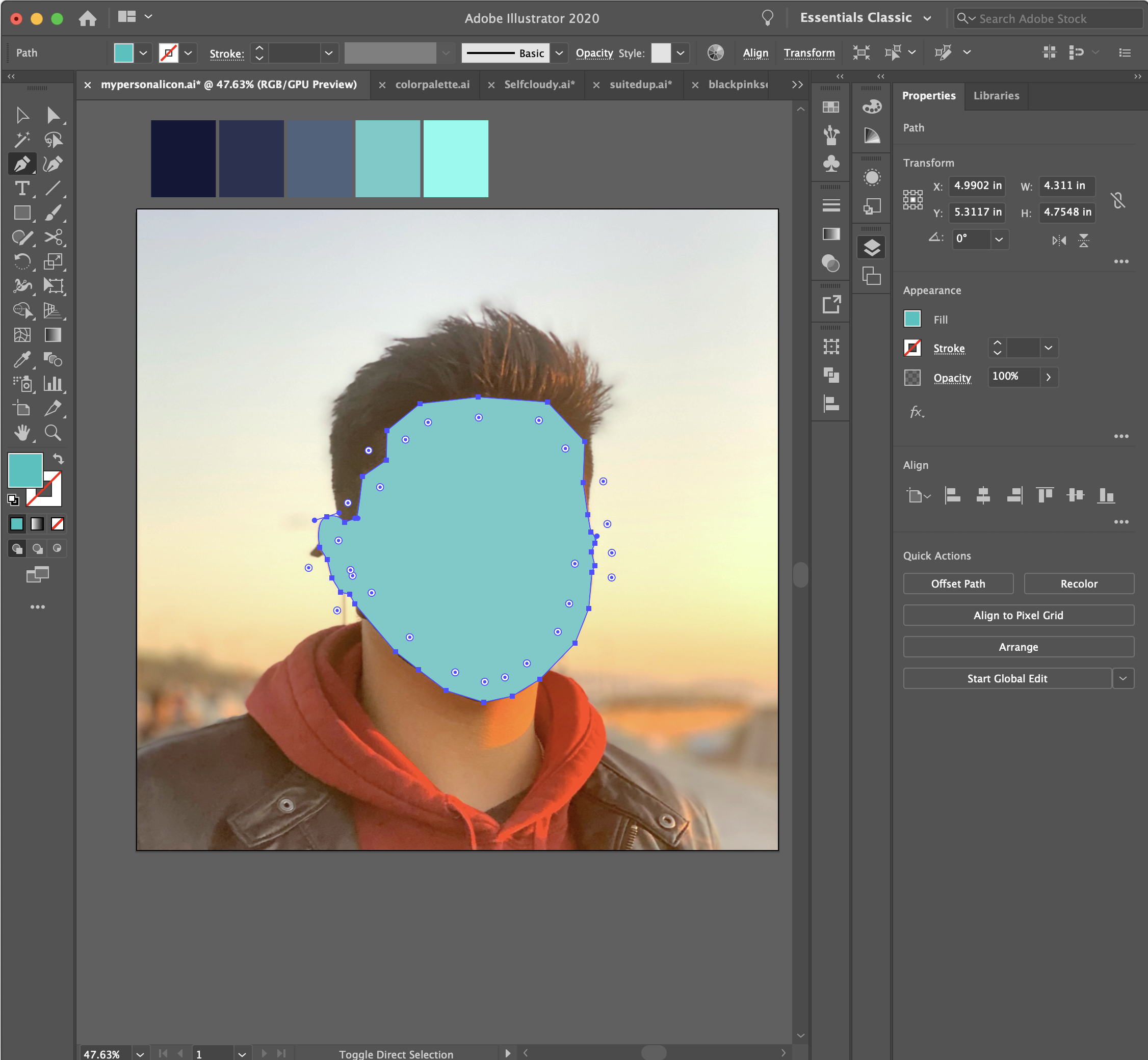MAPPING OUT THE EDGES
OUTLINING THE FACE
Lock all the layers except for the figure layer in the layer panel and begin to find the edges of your face and start adding in archor points using the pen tool (⌘P).
Use The Pen Tool to Outline the Face:
I did this first pass very quickly, I will delete anchor points and simplify as I go. I use the 2nd lightest value on my palette, but that may also change later on. Do not worry about getting the edge of the hairline perfectly. Make the edge of it go higher than you would think, because the hair shape will go on top of it.
THE NECK AND HAIR
Lower the opacity on the head to see the edges of your reference. On the same layer start outlining the hair in the darkest color. After the hair, start on the neck, do not worry about the top edge of this shape either, once you close the shape arrange it so it is behind the main face shape.