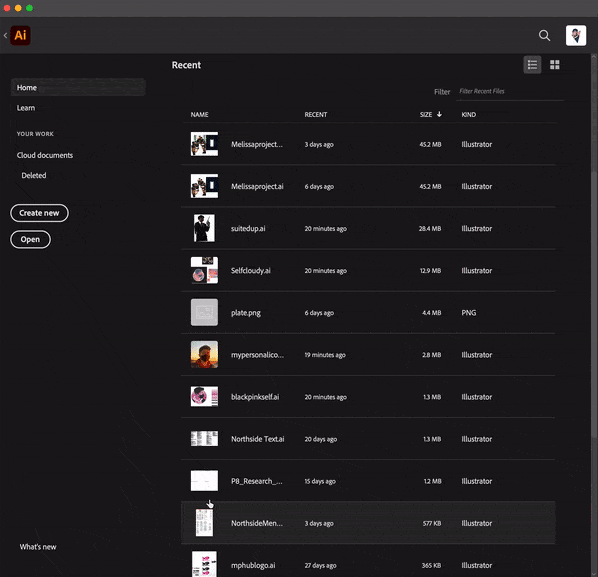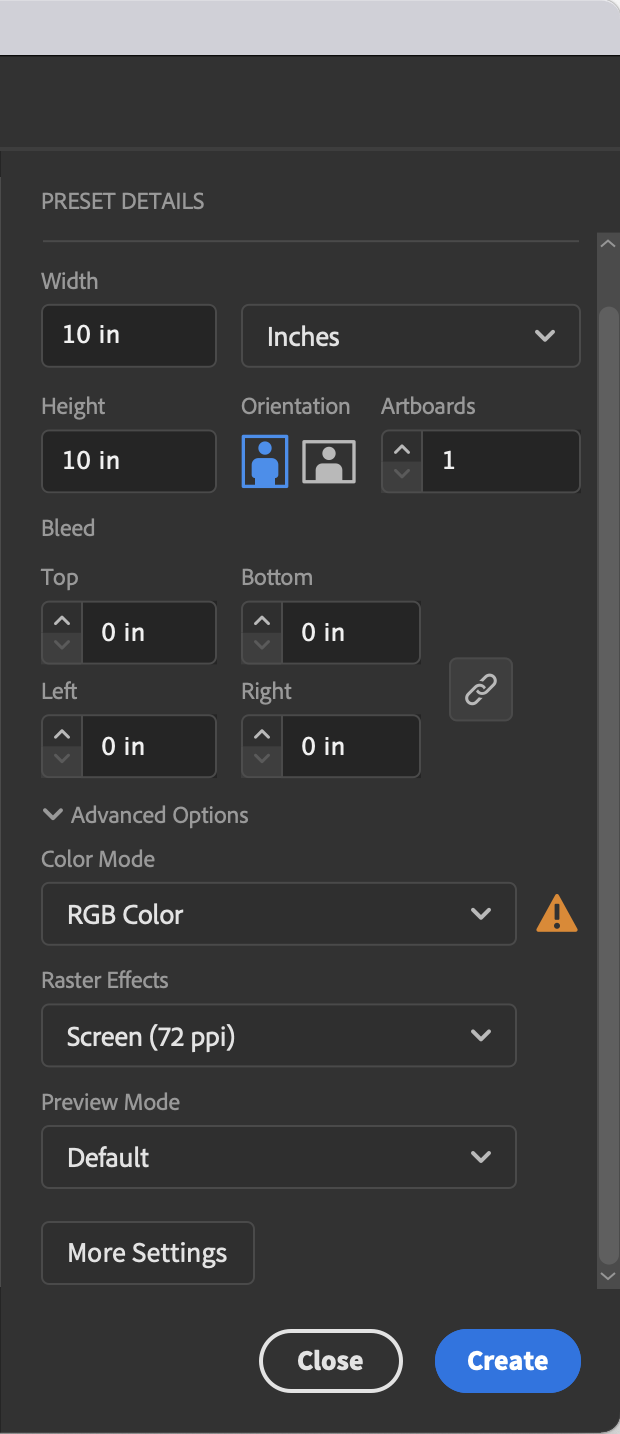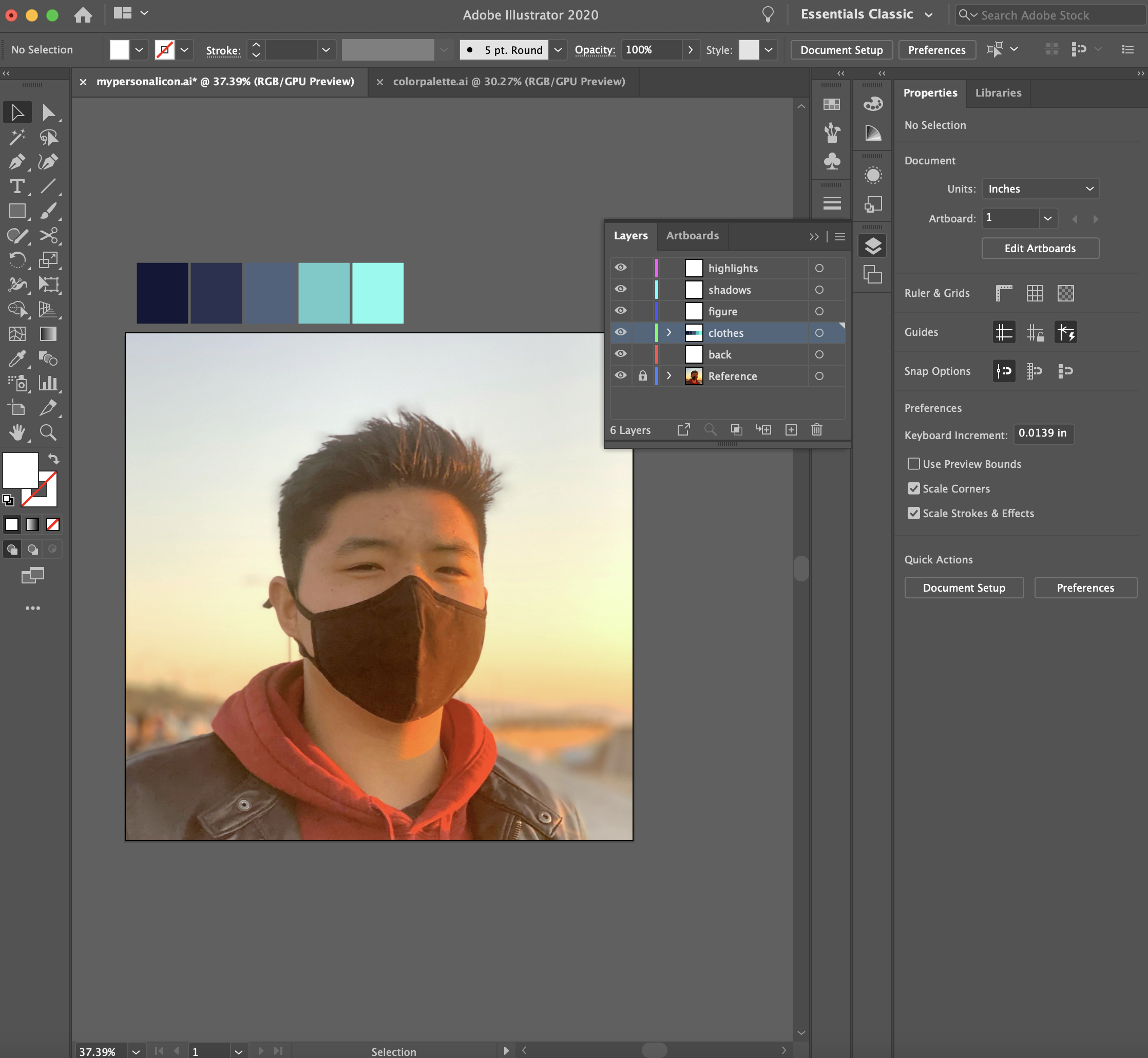Next embed and crop your image, add in the basic layers (Background, clothes, figure, shadows, and highlights), and make sure to save your file! I use the Essentials Classic Workspace so my tools might be arranged differently than yours. You can change the workspace settings in the top right drop down menu.
I also like to add in my color palette off the side of the artboard to use the eyedropped tool on, but you can add the swatches in your color library too instead.